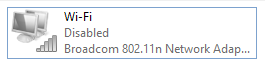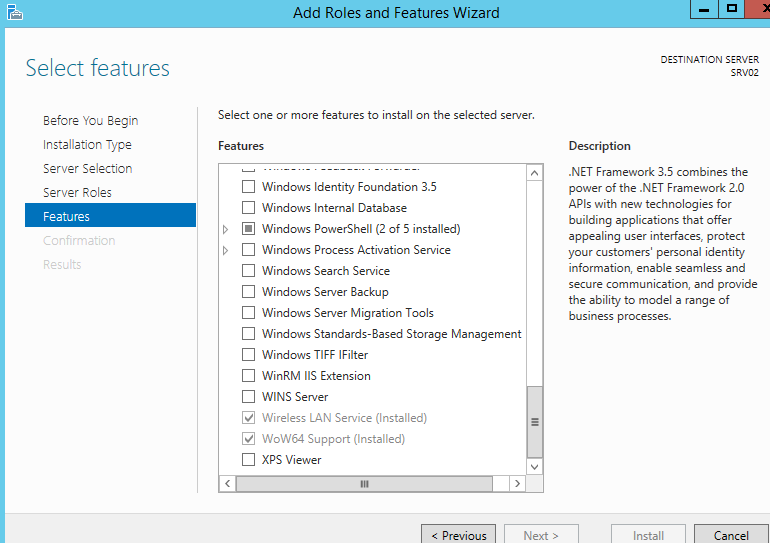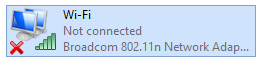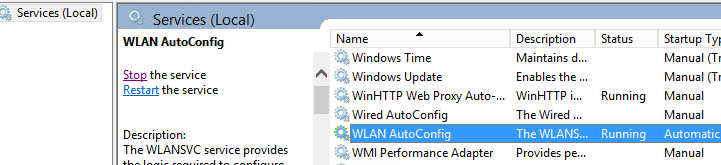WiFi Disabled in Windows Server 2012
I’ve installed Windows Server 2012 R2 on a laptop as I needed to test a couple of things on a physical machine and I thought it would have been nice to connect to the wireless for the initial setup before connecting it to the ethernet. When I went checking the WiFi adapater I noticed it was disabled.
When I right clicked > Enable, it would have said it’s enabled but guess what? It stayed on Disabled. So mr Google helped me here and the issue to fix the WiFi Disabled in Windows Server 2012 (in my case R2) is to install a feature (Restart required) called Wireless LAN Service. When I took the screenshot it was already installed:
Once you reboot the server, you should be all set:
Make sure the WLAN AutoConfig Service is started or else it won’t work!
I wouldn’t use a server connected wirelessly in production. 🙂