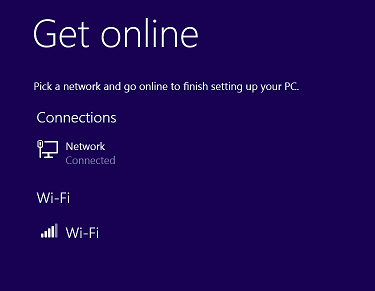Skip the Get Online message
Whilst deploying Windows 8.1 with SCCM, I got the whole Task Sequence stuck to the point where Windows was asking me to choose a Wireless connection (or skip the step). I initially thought that the TS would be continuing underneath that interface so I left the office and the morning after the process was still stuck at that point. When I manually skipped the step, the Task Sequence continued with what was left to do.
Why did it appear?
Well, in my specific case, that appeared right after the Task Sequence installed the drivers, so that means Windows recognized also the wireless card of the machine (Dell Venue Tablet) I was imaging.
How do I skip the Get Online message from Windows 8.1?
Simple, in order to skip the get online message I had to modify the unattended XML file I was using and I added these 3 lines to it (just to be safe):
<HideLocalAccountScreen>true</HideLocalAccountScreen> <HideOnlineAccountScreens>true</HideOnlineAccountScreens> <HideWirelessSetupInOOBE>true</HideWirelessSetupInOOBE>
This is how it looks in my case:
That’s pretty much it 🙂 Remember to update the OSD package content if you’re using SCCM (or else the Distribution Points would keep using the old xml file).