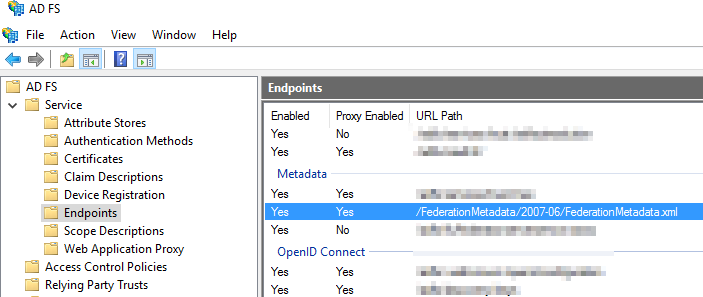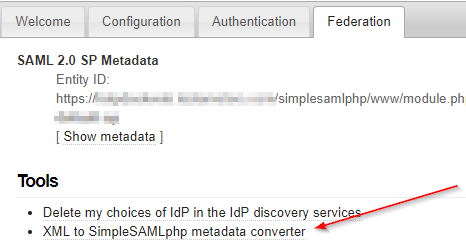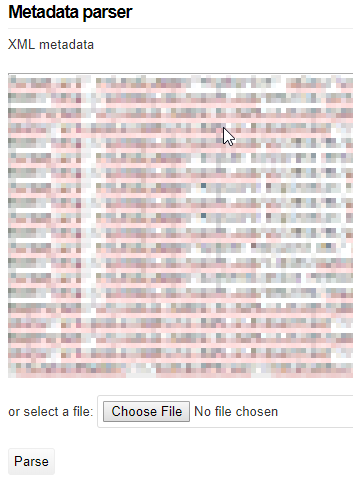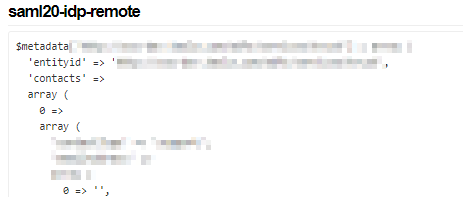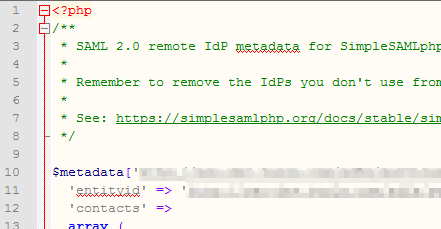simpleSAMLphp on IIS from scratch (with AD FS)
Configure simpleSAMLphp to use AD FS as an IdP
Configure simpleSAMLphp to use AD FS as an IdP
First things first, we need the Federation Metadata XML file from your AD FS environment. This is normally located at https://myadfs.com/FederationMetadata/2007-06/FederationMetadata.xml. If you want to make sure about its location:
Now download the XML file and we can start.
- Edit the just-downlaoded FederationMetadata XML file and copy its content to clipboard.
- Navigate to the simpleSAMLphp web page https://itdroplets.com/simpleSAMLphp/www, login and click on the Federation tab.
- Click on XML to SimpleSAMLphp metadata converter.
- Paste the content of the XML file you’ve copied on the first step.
- Click Parse.
- Now we have the metadata, converted in a PHP format. You’ll specifically see two parts:
- We’re only interested in saml20-idp-remote since we’re not going to use simpleSAMLphp as an indentity provider.
- Copy the content of saml20-idp-remote to clipboard.
- Edit C:\inetpub\wwwroot\simpleSAMLphp\metadata\saml20-idp-remote.php and paste the content copied above in there.
- Save the file.