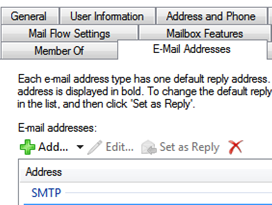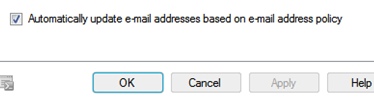Set as Reply is greyed out
In Exchange, whilst trying to set up a different primary SMTP address, Set as Reply is greyed out:
The reason is that the e-mail address policy applied to this mailbox is preventing you from setting another address as the primary address. In order to select a different e-mail address as the primary address, just uncheck Automatically update e-mail addresses based on e-mail address policy at the bottom of the E-Mail Addresses’ tab:
Now Set as Reply is no longer greyed out! 🙂