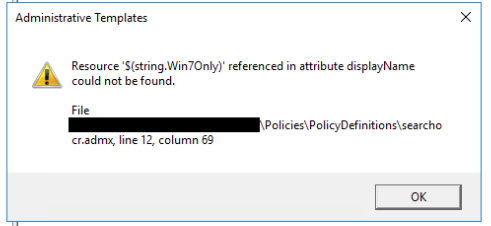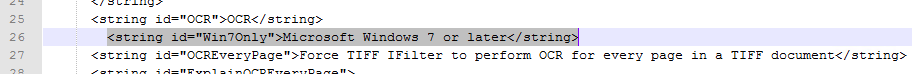Resource Win7Only referenced in attribute displayName could not be found
This error appears when you have updated the ADML and ADMX file to Windwos 10, version 1803. Let’s see how to fix it!
When trying to editing a policy, you receive this error: Resource ‘$(string id=Win7Only)’ referenced in attribute displayName could not be found.
This is a known issue for Microsoft, in fact there was an update in the Windows 10 version 1803’s SearchOCR.ADML file and this line was missed in the new ADML file:
<string id=”Win7Only”>Microsoft Windows 7 or later</string>
The way I used to fix this was to manually editing SearchOCR.ADML.
Editing SearchOCR.ADML
- Make a copy of \Policies\PolicyDefinitions\en-us\searchocr.adml. Normally this path is under \\yourdomain\sysvol\yourdomain. This is needed in case the file you’ll edit gets corrupted.
- With a text editor, open \Policies\PolicyDefinitions\en-us\searchocr.adml and search for <string id=”OCREveryPage”>Force TIFF IFilter to perform OCR for every page in a TIFF document</string>.
- Add the following string, right after <string id=”OCR”>OCR</string>:
- Save the file and try again (allow some time for replication if you have multiple Domain Controllers).
EDIT: There’s a KB from MS finally released for this HERE.