Preparing to configure Windows. Do not turn off your computer
One of the servers I was working on got stuck for over an hour, after the first round of Windows Updates, saying “Preparing to configure Windows. Do not turn off your computer“. It was an Hyper-V host (Physical) and as per the below screenshot, I was able to gather this through iDRAC (DELL Server). I was almost 100% sure that this was stuck with something and actually not doing anything. The procedure will apply to both Windows Servers and Windows Clients.
Before powering it off and raise the risk to compromise the OS, I tried the below which worked successfully. Before trying the procedure below, try to press CTRL+ALT+DEL once and see if this “unlocks” it.
If CTRL+ALT+DEL doesn’t fix it, then it is most likely getting stuck because of TrustedInstaller in a stopping state. This is how I figured out it was TrustedInstaller and how I remotely killed the process.
- From any machine run Services.msc as an administrator: note that the account you use must have admin rights on the server you’re having troubles with! So if you’re in a domain, Run as a Different user and use your administrative account to launch services.msc. If you’re logged on with an account that already has admin rights on the server having troubles, then just run services.msc.
- Click on Action -> Connect to another computer.
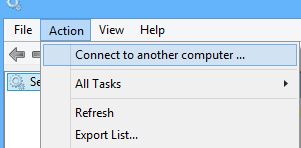
- Type the hostname (or IP) of the remote machine having troubles and click OK.
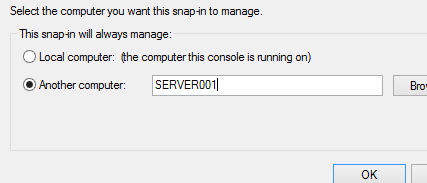
- Check Windows Modules Installer. That was the cause of my problem as it was in a Stopping state. This is TrustedInstaller.

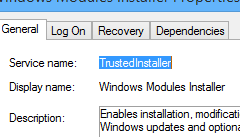
- Use PSKILL from the PSTools to kill this process remotely. Remember to run this with an admin account!

That’s it! After this the machine went ahead and rebooted and then it came up “Configuring” the recently installed updates.
