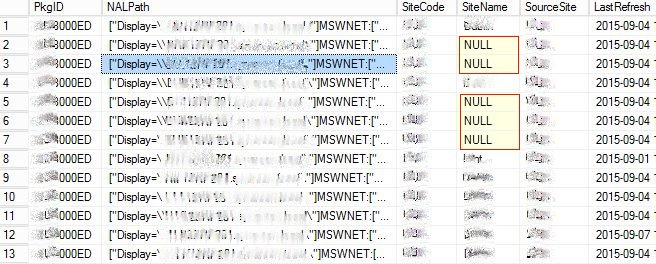Content Location shows the package as distributed but it’s not
I had this issues for a while and I ended up creating a ticket with Microsoft as I couldn’t get any answer to my issue. I’ve also posted this on technet, but nobody dared to answer 🙂
The reason why I wanted to open a ticket with Microsoft is that I have had a few issues since the migration to 2012 R2 and to be honest this kind of error it’s ok once, but what if it happens again? I could have just removed the package and started from scratch, that would have fixed it but this time I’ve been stubborn and I’ve learnt something new. Also, the package was 4GB, multiply that for all the Distribution Points. I don’t like to waste time if I don’t have to.
Here’s the post: SCCM Console is lying to me! Content shows as distributed but it isn’t.
The issue
In my case, this happened with one of the Microsoft Office Deployment Packages I created.
When I clicked on the Deployment Package, the Status at the bottom of the console would tell me that the content was distributed (correctly) to 6 Distribution Points but when I actually went in the Deployment Package’s properties I could see like 10 Distribution Points in there. So basically Content Location shows the package as distributed but it’s not.

If I tried to Remove/Validate/Redistribute the content, nothing would happen. I couldn’t even treat this as a new distribution as the phantom Distribution Points would not appear as it happens when the content is already distributed.
I was able to distribute this content to other DPs. Updating the content did not help either.
I’ve also tried to either distribute (Start-CMContentDistribution) and remove (Remove-CMContentDistribution) the package from these DPs via PowerShell but also here no luck. When I tried to distribute it, it told me that the package was already distributed, when I removed it, nothing happened as when I did it through the console.
I then checked one of the Distribution Points through Content Library Explorer and I could see that the content was grayed out and the package ID had a * right after the ID. Also here I could not validate nor re-distribute the content.
The cause
No idea! Microsoft went through the logs and found nothing. The engineer told me that he’s never seen such an issue before.
The solution
Well, as there was no root cause, the only solution that Microsoft suggested was to manually delete the entries of these Distribution Points, associated to the Package ID, from the SQL server.
So I backed up my DB before proceeding and we started looking at the DB. We ran this query first to find out what the DB knew about the associated Distribution points for this package.
Select * from PkgServers where PkgID = 'XXX000ED'
Where PkgID is, obviously, the Package ID.
This command gave us some information and we could see that the SiteName was displayed as NULL on all the Distribution Points where we had troubles.
Now we tried to delete one of them with the following command. Before doing that, we copied the NALPath of the Distribution Point we wanted to unlink from this package.
Delete from PkgServers where PkgID = 'XXX000ED' and NALPath = '["Display=\\DP001.contoso.local\"]MSWNET:["SMS_SITE=XXX"]\\DP001.contoso.local\'
Once I went back to the console and checked the Deployment Package’s properties, the DP was gone from the Content Locations. At this point I proceeded to remove the others and then I tried to finally distribute the content again. It worked!
SCCM noticed that the package was either changed or new, so it pushed it out again to the DP.