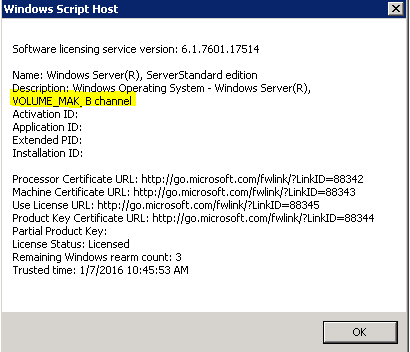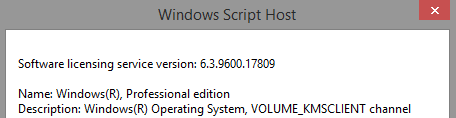Check what type of Windows License is installed
If you’re interested to check what type of Windows License is installed on a machine (either Client or Server – From Windows 7/Server 2008), launch a command prompt with administrator rights and run the following command.
Slmgr.vbs /dlv
Give it a few moments, you will get something like this:
As you can see, this is a Volume Licensing MAK type (Multiple Activation Keys). The reason why I was looking for such information is because one of our servers died and we didn’t know whether we had it activated through our KMS server or through Microsoft. Since I knew a similar server in the environment [I mean a server that had the same license type purchased and installed at the same time] I just checked what was the license type so that I could apply the same type to the server we were rebuilding.
This is what it looks like from a Windows 8.1 Pro (VL) machine that is activated through KMS:
You can see it states it to be a VOLUME_KMSCLIENT type.