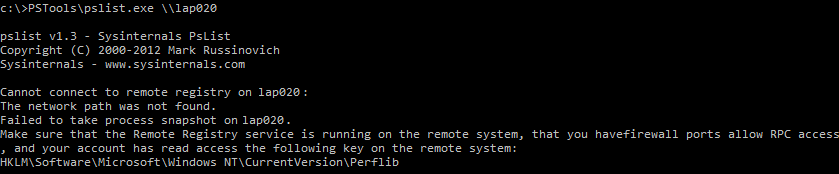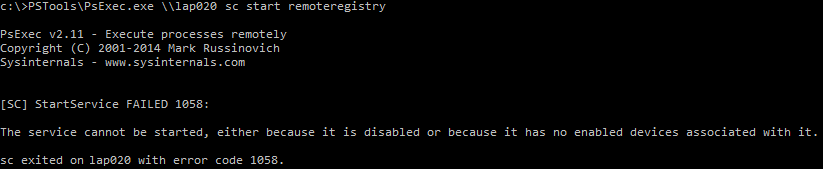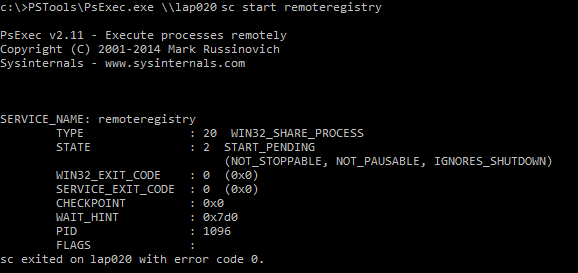Cannot connect to remote registry
Cannot connect to remote registry on “Computer” is an error that is pretty much self explanatory and you get it when trying to access a process (remotely) that requires the Remote Registry service to be started.
For instance, I do get “Cannot connect to remote registry” a lot when trying to use PsList (from PsTools) to grab the current running processes on a remote machine. The error I get when the remote registry service is not started is (in the example below the target machine is called LAP020):
Cannot connect to remote registry on lap020:
The network path was not found.
Failed to take process snapshot on lap020.
Make sure that the Remote Registry service is running on the remote system, that you have firewall ports allow RPC access, and your account has read access to the following key on the remote system:
HKLM\Software\Microsoft\Windows NT\CurrentVersion\Perflib
Here’s the screenshot with the error.
How to start the remote registry remotely
Since I am running a command remotely, it means I need to start the remote registry remotely. In order to do that, run the following command (requires PsExec from PsTools):
PsExec.exe \\lap020 sc start remoteregistry
This will fail most of the times because generally RemoteRegistry is disabled and you cannot start a disabled service!
So here’s what you’d do to enable it first (I will set it to automatically start):
PsExec.exe \\lap020 sc config remoteregistry start=auto
If you don’t want to configure it as automatic, you may use these other options:
- boot
- system
- auto
- demand
- delayed-auto
You may disable it again by running:
PsExec.exe \\lap020 sc config remoteregistry start=disabled
Now that is enabled, I will try to start the Remote Registry service:
You may finally run the command you had issues with in first place, in this example it’ll be PsList on LAP020.